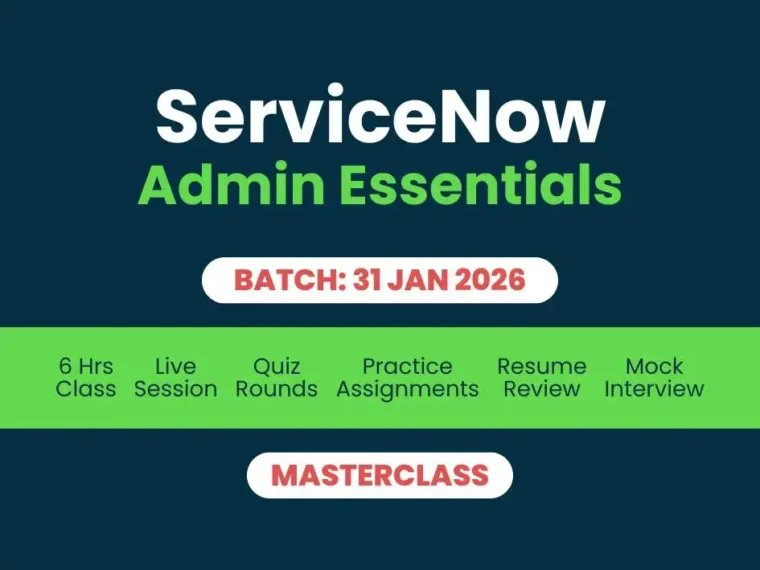Who This Course Is For |
- ServiceNow Developers & Administrators looking to implement AI-driven automation.
- ITSM & IT Support Engineers aiming to enhance user self-service capabilities.
- Business Analysts & AI Enthusiasts interested in predictive intelligence and NLP.
- Process Automation Experts who want to streamline workflows with AI-powered chatbots.
|
What You’ll Learn |
- Virtual Agent Setup & Customization: Learn to configure ServiceNow Virtual Agent for ITSM, HR, and custom applications.
- AI-Powered Chat Automation: Implement chat workflows using Natural Language Processing (NLP) and Intent Management.
- Predictive Intelligence: Train machine learning models for automated ticket categorization, assignment, and resolution.
- NLU & Intent Training: Improve chatbot accuracy using Natural Language Understanding (NLU) models.
- Integration with External Platforms: Implement Virtual Agent in Teams, Slack, and other third-party tools.
- Troubleshooting & Best Practices: Debug AI workflows and ensure a seamless user experience.
|
Requirements |
- Basic understanding of ServiceNow ITSM modules.
- Familiarity with scripting (JavaScript preferred).
- No prior AI/ML experience required – concepts will be covered.
- ServiceNow Developer Instance for hands-on practice (recommended).
- A PC, Laptop, or Tablet with a stable internet connection of at least 5 Mbps to seamlessly access live sessions via Zoom or Google Meet.
|
Description |
ServiceNow’s Virtual Agent and Predictive Intelligence empower organizations to automate issue resolution, optimize ticket management, and enhance user interactions through AI-driven automation. This workshop offers hands-on training in implementing chatbots, AI-powered recommendations, and machine learning models within ServiceNow. Participants will gain practical knowledge in chat automation, predictive analytics, intent training, and integrating AI with ServiceNow workflows. By the end of the course, you’ll be equipped with the skills to build, deploy, and optimize AI-driven automation solutions within your organization, reducing manual workload and improving service efficiency. |
Workshop Instructor |
Satya Sundar Das
Certified ServiceNow Developer
8 Yrs+ Experience |
Recommended Workshops |
- ServiceNow ITSM Essentials for Beginners: Become a ServiceNow Admin from an End User / Support Agent.
- Service Portal & Widget Development: Build Custom Dashboards & Enhance User Experience.
- Custom Scoped Applications in ServiceNow: Develop Tailored Business Applications from Scratch.
- ServiceNow Upgrade & Health Scan Best Practices: Optimize Performance, Security & Stability.
- Workplace Service Delivery & Reservation Management: Streamline Workplace Operations in ServiceNow.
|
ServiceNow 1-on-1 Private Training | Personalized ServiceNow Coaching | ServiceNow Hands-On Workshop | ServiceNow Admin Developer Course | Learn ServiceNow Online in Bharat | ThinkScaler Technologies ServiceNow Training | ServiceNow Upgrade and Health Scan Workshop | 8+ Years Experienced ServiceNow Trainer | ServiceNow Completion Certificate Course | ServiceNow 1-on-1 Private Training by Indian Expert | Learn ServiceNow Online from Best Indian Expert | Best ServiceNow Training in India by Thinkscaler Technologies