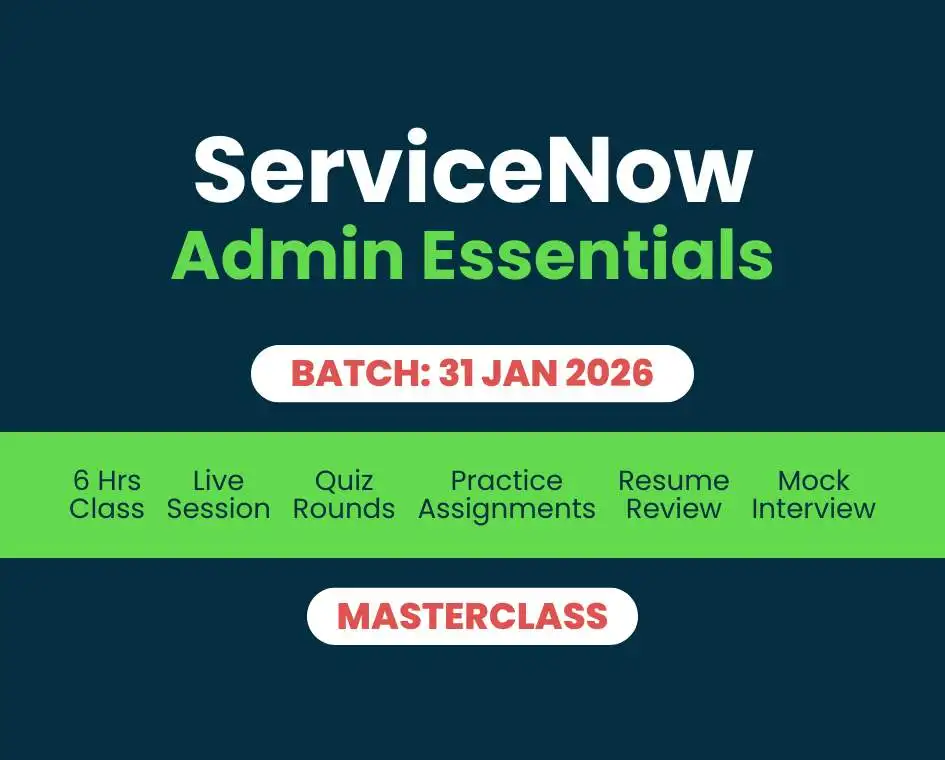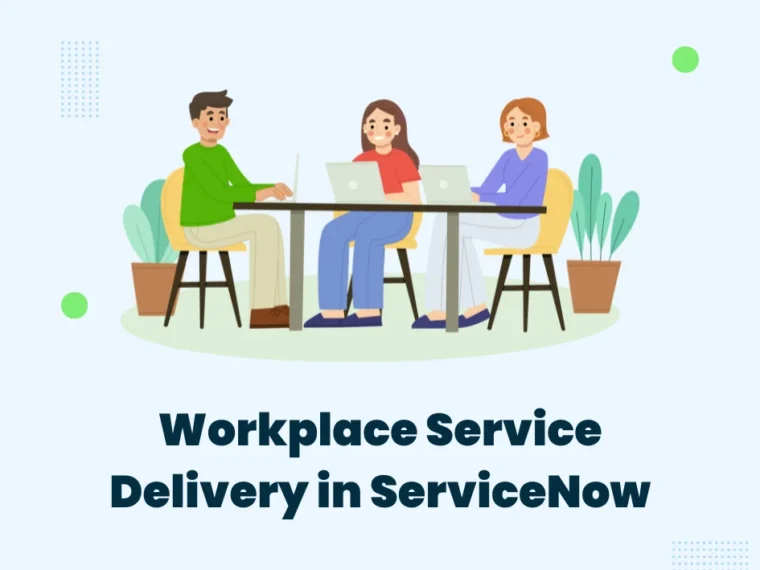Upcoming Workshop Date |
31.01.2026 |
Who This Course Is For |
|
What You’ll Learn |
|
Requirements |
|
Description |
A beginner-friendly crash course designed to quickly get you up to speed with ServiceNow Administration. Learn to manage users, roles, forms, and core ITSM modules like Incident, Problem, Change, and Request Management. Gain hands-on experience configuring workflows and automating service processes. Perfect for those looking to start a career as a ServiceNow Admin and streamline IT operations in any organization. |
Workshop Features |
|
Workshop Instructor |
Satya Sundar Das |
Recommended Workshops |
|
ServiceNow 1-on-1 Private Training | Personalized ServiceNow Coaching | ServiceNow Hands-On Workshop | ServiceNow Admin Developer Course | Learn ServiceNow Online in Bharat | ThinkScaler Technologies ServiceNow Training | ServiceNow Upgrade and Health Scan Workshop | 8+ Years Experienced ServiceNow Trainer | ServiceNow Completion Certificate Course | ServiceNow 1-on-1 Private Training by Indian Expert | Learn ServiceNow Online from Best Indian Expert | Best ServiceNow Training in India by Thinkscaler Technologies